A new tool has emerged on DnD Cauldron, this time in the form of an editor to write and organize your own campaigns. With the Campaign Editor, any user of DnD Cauldron can start their own story and launch it as a public or private campaign.

Constructed as an interactive node-based UI, where each node can be connected, your story can become a massive choice-based Gamebook, or what some call a Choose your own adventure-type book.
In the Campaign Editor, a node can be constructed which holds a specific Scene. Each Scene can hold a small part of a full story. Building this network of nodes and fully populating it on a map, can give you, the writer and Dungeon Master, a better overview for the entire story. As each node can be connected more than once, you can trace the possible outcomes a player can traverse based on the choices of your story. One example of this is the connection of nodes for the campaign ‘The Fighter’.
Right now, the current available scene templates in the Campaign Editor are:
- Narrative
- Interactive
- Skill Check
- Vision
- Combat
Each scene type holds a specific structure to showcase what happens for the user when they reach that specific node of your story.
Narrative Scenes
Narrative scenes are the story-driven nodes which hold the basics of a story. Here you can write paragraphs of text and add one or more choices for the user. The Narrative scenes are usually the glue that binds together the full story with text only, where the next following scenes are more decorative.
Interactive Scenes

Interactive scenes are cinematography-styled parts of your story, perhaps used as a means to depict a change in your story – like a new chapter, or the preface of something big. Using the Interactive scene comes with a way to insert a background image, interactive information modals called Hotspots, and the ability to insert an interactive Dungeon Master, or any other character you’d like to speak to the user playing your campaign.
Skill Check Scenes

The Skill Check scenes are used for when you want the user to roll a 20-sided dice, and split the choice into two different outcomes. One for failing and one for being successful.
Perhaps you’ve described previously how the player has had an interaction with a castle guard and tried to lie to enter a castle, now you’d like for the player to roll a Persuasion check to see if they can convince the guard to enter the castle. You set the difficulty for the roll in the Skill Check Scene and let the player roll their own outcome.
For the Skill Check scenes you can add the narration for the story, add the difficulty for the 20-sided dice roll the player needs to beat, and add the choice scenes for the outcome. The scene outcome will automatically be loaded for the player after the players own roll.
Vision Scenes

Vision scenes are a slightly enhanced way of doing interactive scenes, where the background image can change while an interactive Dungeon Master (or you deciding character) talks to the player. Each layer of background image is tied to what the interactive Dungeon Master narrates, letting the Vision scene be able to showcase these background images like an interactive comic book.
Combat Scenes

Combat scenes are perhaps the most advanced of all the scenes to this date, where the player gets to fight an enemy against their own rolled character. The scene can result in one of two outcomes, one of character death, and one of success.
The scene requires to fill out the details of the enemy, its name, the enemies hit points, its type of attack, and how hard the enemy hits through its own dice rolls.
The Combat scene also comes with a way to fill the ambience of the combat encounter with a background image, along with a reward for the player who successfully wins the combat. The reward is in the form of gold or an item you either create yourself, or pick from a default collection of choices from DnD Cauldron.
An example of a Combat scene encounter could be the player meeting a Swamp Zombie, where the enemy has 22 hit points of life, has the attack of “Rotting Claw” with a damage modifier of 1d4 and on each hit, the effect of maybe poisoning the player. The damage modifier of 1d4 means the enemy (system) rolls a four-sided dice and can damage the player for the amount rolled.
There are of course other modifiers in the game for Combat Scenes which are inserted by default. One of them is to determine who attacks first in a Initiation roll, and another is a roll to determine if the enemy, or the player, is able to hit their opponent.
More scenes to come
More scenes will be added to the campaign editor in the future, where you’ll be able to further complement your story. Be it that of Map scenes, Gambling scenes with mini games, or more. Anything is possible and anything should be possible when creating campaigns for hungry solo DnD players. If you have some ideas for a scene, be sure to drop a comment.
How to use the Editor
First, navigate to the editor after you’ve logged into DnD Cauldron. Once you’re in your own profile, the link to the editor will be in your left sidebar.
Once at the Campaign Editor page, you’ll immediately be able to construct a scene by clicking the blue Add Scene button in the bottom of your page screen. This will lead you to choose which scene you’ll be interacting with.
To link one scene with another, you’ll need to construct the necessary scenes your choices will be going to. An example of this is: you create a Narrative scene, add a node title and a narrative for the scene. Then you create two more scenes, go back to the node you’d like to link said choices with, and choose the new scenes you made.
You can add as many scenes as you’d like, with as many types of scenes as you’d like.
Preview Campaign
To see how your campaign looks for your players, you can choose to preview what you’ve created so far. Clicking the button ‘Preview’ will give you a chance to do just that, flicking through the scenes you’ve created with their own appropriate choices. The Preview is also a great bug fixing tool, where you’ll be able to spot inconsistencies of choices or scenes that needs modifications.
About Campaign
At one point it’s a good idea to write the ‘About Campaign’ section as well. These are details about your campaign, its title, its description, its features and much more. The About Campaign inputs will be shown to those curious enough to venture into your campaign, to get an idea what its about before starting it.
Development to come
The Campaign Editor is still being heavily developed and updated, many more functions and choices will be inserted over the coming time. This means the design might change, elements might taken out or added as the future unravels. Either way, you’re always welcome to give your insight into improvements or annoyances with the software through a comment on this post, or a private one through our contact page.
However, one thing will always stay true; the Campaign Editor will always have its basic features be free to use for any DnD Cauldron user.
Best of luck, and happy writings.
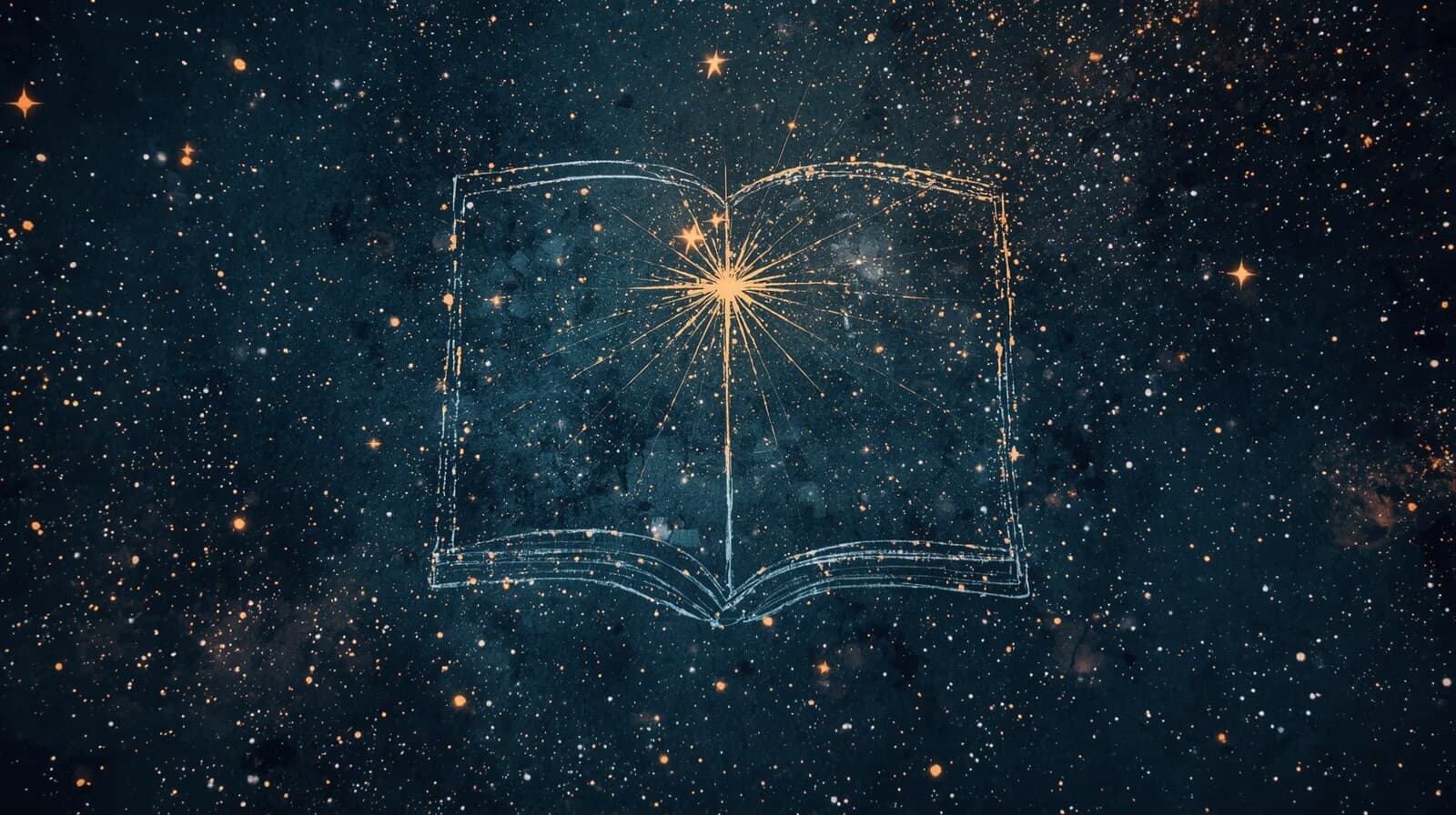
Comments
No comments yet. Be the first to comment!